Adha had took me out of this curiosity by guiding me on how to make the changes and now I had have it changed. Do check on the very bottom of this post then you will find that my "Anda mungkin juga meminati:" had been changed to "You might also like these stories:"
You may want to create your own words such like "Cerita ni pun best jugak" and etc just only by change a the sentence in the ' ' quote. The additional of some small script is needed in your HTML code at widget LinkWithin under the Layout for the thing to be done.
Just take below simple step and you will get it change by one "SAVE" clicked.
- Click on Edit button at LinkWithin widget under Layout > Page Element
- Paste the script circle in blue as below caps

- Click on SAVE button and Save your new edited Page Element
- Done and you will get the things done on you blog..yeeehaaaa...
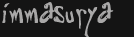





2 comments:
twvm for sharing the tips... boleh i try nanti.. lama dah dok cari cara nak tukar wording tu... rupanya simple je kan.. thanks again..
:)
Aaa haaa...thanks to my fwen too..hehehe..So Lady dah tukar ke blom.. ;-) Ima dah... ~wink~
Post a Comment